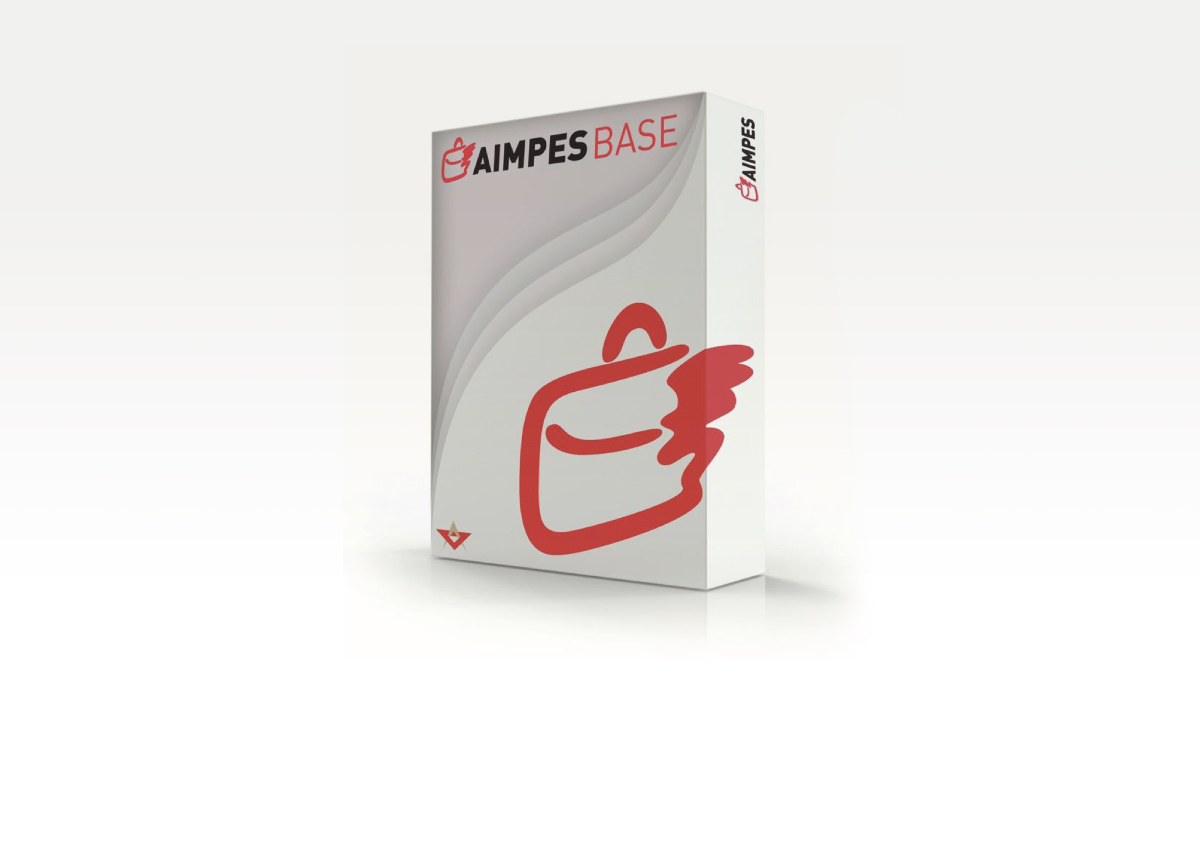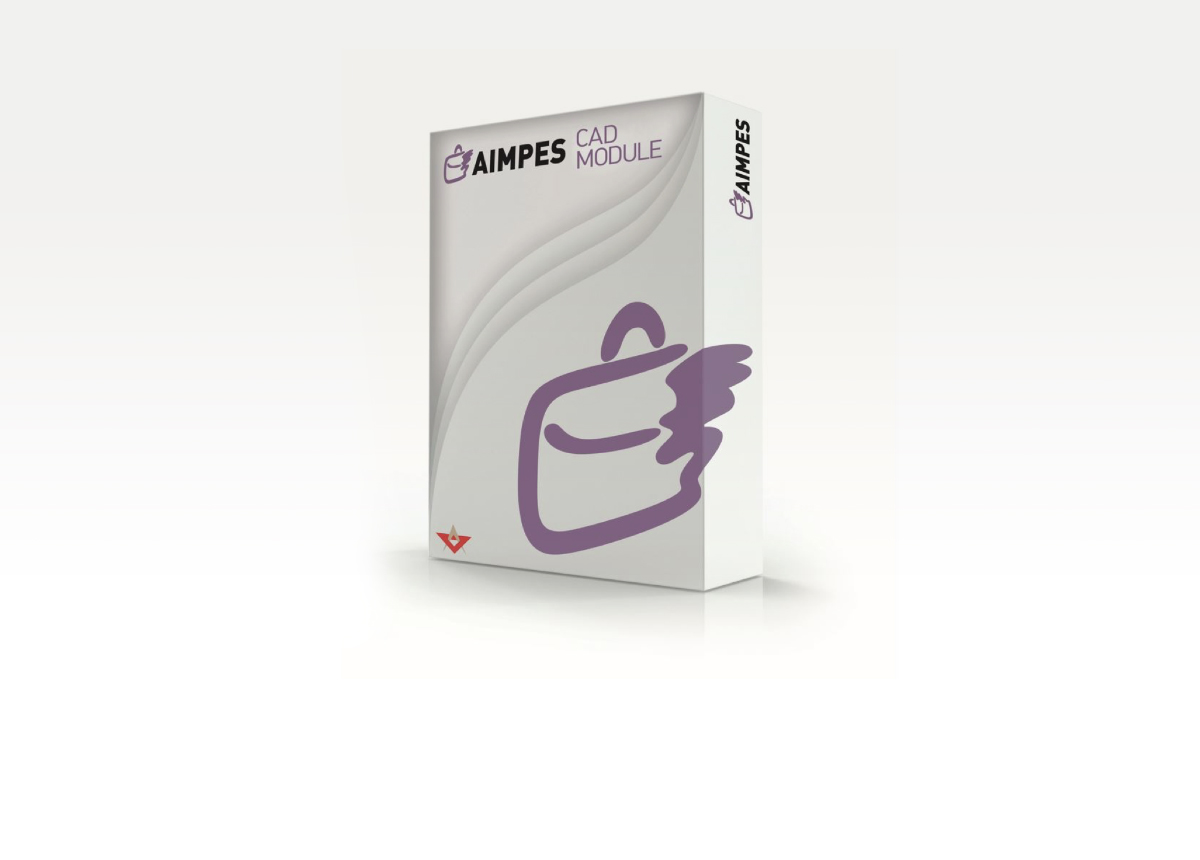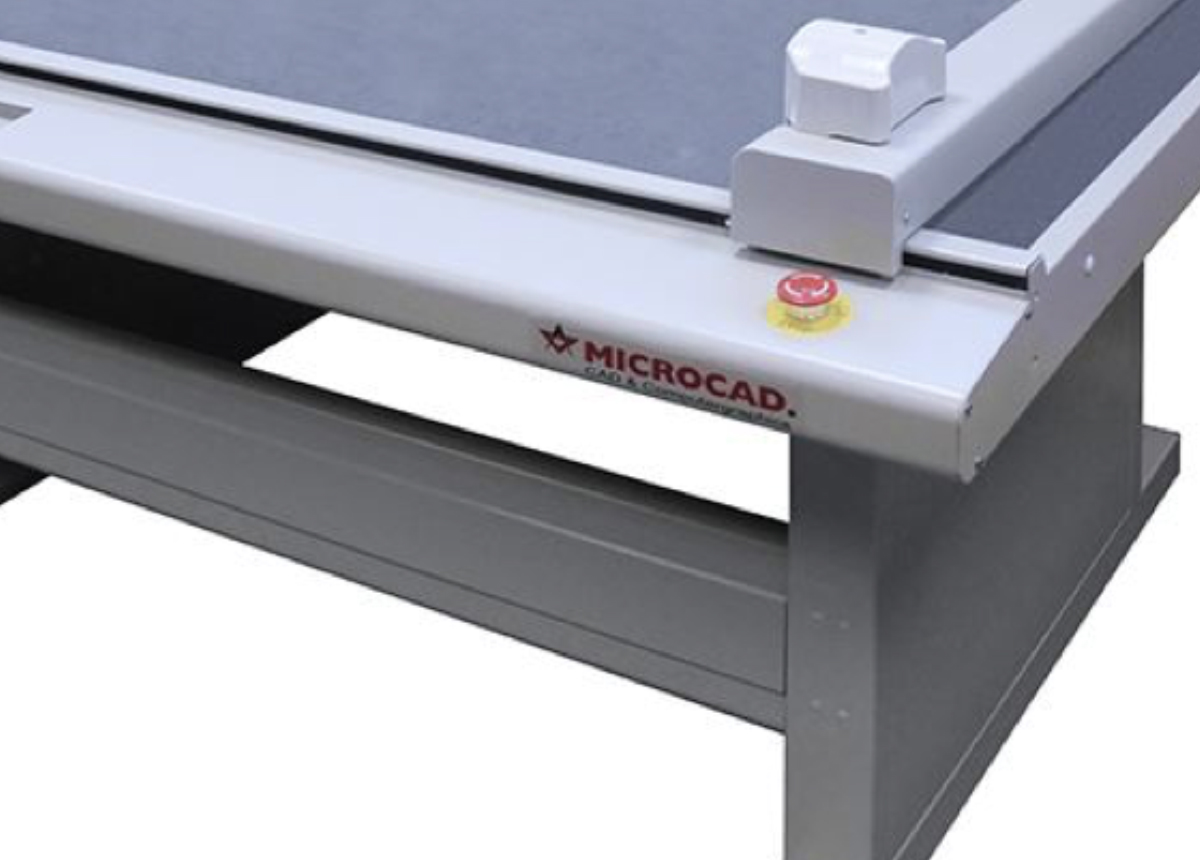Aimpes MODULO BASE
È la soluzione pensata per tutti gli utenti che vogliono accedere ai dati pur non dovendo disegnare.
Aimpes MODULO CAD
La versione completa è la soluzione ideale per le imprese che progettano modelli nel settore della pelletteria.
CutPLOT
Risolve le problematiche di compatibilità tra AutoCAD e plotter da taglio che utilizzano linguaggio HPGL
Plotters serie EDO
Plotters da utilizzare nei settori della pelletteria, calzatura, abbigliamento, imballaggi o altri settori produttivi

SVILUPPO
Sviluppo applicazioni di disegno parametrico e personalizzazioni in ambiente AutoCAD

100% MADE IN ITALYLa secolare arte di progettare articoli di pelletteria unisce la creatività alla capacità tecnica di realizzare modelli.
Il software Aimpes è realizzato nel totale rispetto di tutte le fasi della progettazione tradizionale, aggiungendo precisione, velocità e ordine al lavoro.
Dedicato a tutte le aziende che cercano un sicuro investimento d’innovazione tecnologica per informatizzare l’intero processo di progettazione e produzione senza rinunciare all’esperienza di metodi artigianali.
I NOSTRI CORSIFORMAZIONE
Il software Aimpes CAD viene largamente utilizzato nelle aziende che hanno optato per informatizzare la modelleria.
Per ricevere informazioni su corsi e per accedere al materiale online compila il form con i tuoi dati.
DOVE SIAMOMICROCAD
INDIRIZZO
Via G. Rossini, 23
36022 Cassola VI - Italia
36022 Cassola VI - Italia
FAX
+39 0424 529670