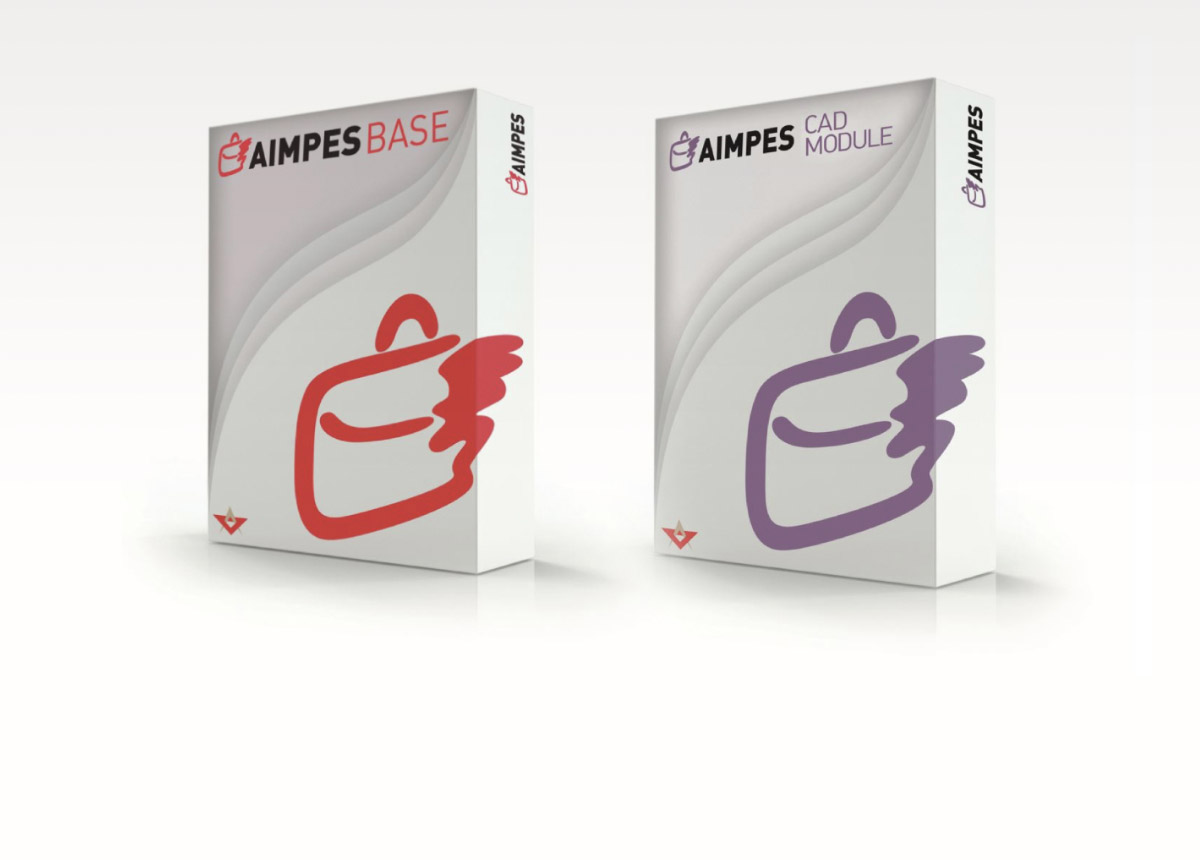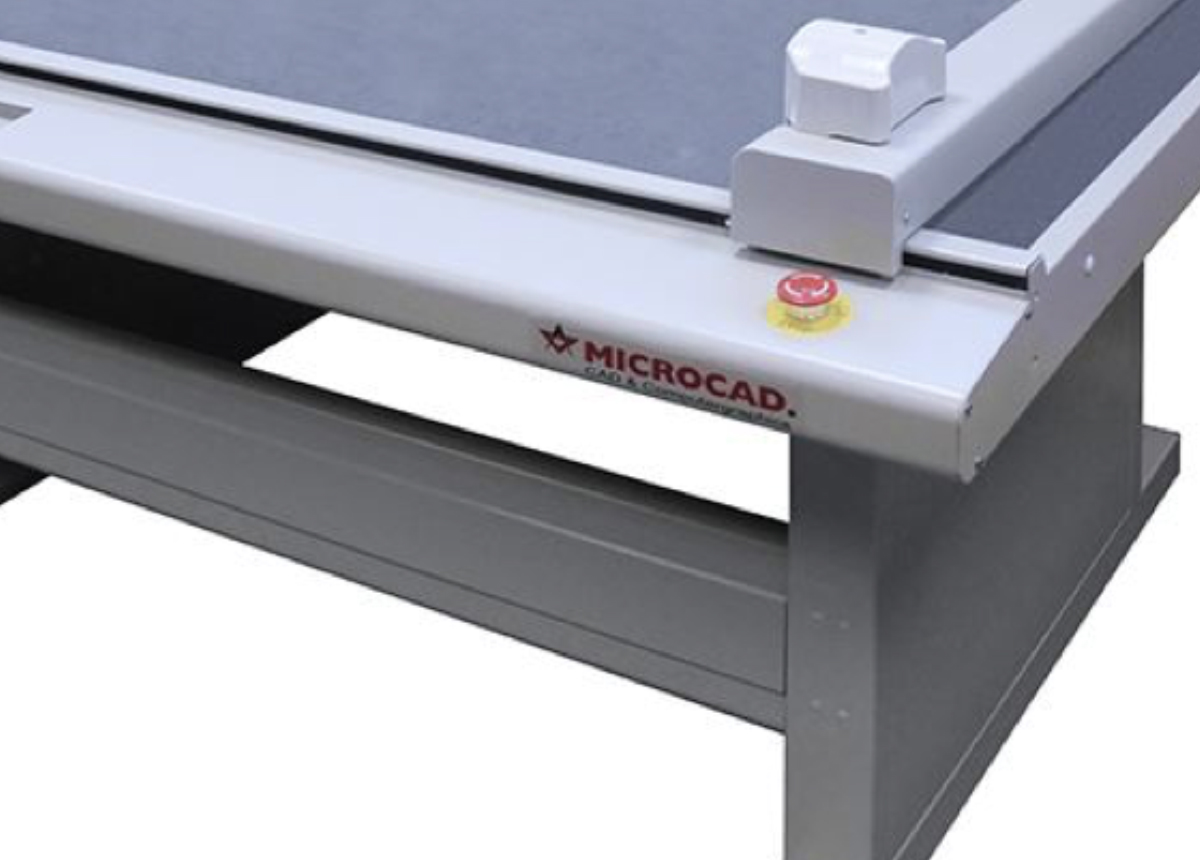Simply compatible.CutPLOT
CutPLOT solves the compatibility issues between AutoCAD and cutting plotters that use HPGL language, expanding their functionality:
• Set up cutting and printing by customizing the HPGL file.
• Customize the speed and acceleration parameters by sending instructions to the plotter to be executed before each pen/tool.
•Choose in which order pens (or cutting tools) will be executed by the plotter by modifying the order generated by the AutoCAD driver. Thus the problem of the plotter performing the cutting operations first and then the writing operations is overcome. It is also possible to set the order of the cuts, first performing the internal cuts and only at the end the external contour
• Insert any string of characters at the end of the HPGL file, for example to bring the plotter head to a certain position (necessary to change the paper or material) and to position the plotter Off-Line to ensure greater safety when changing media.
Prints and draws simultaneously
CutPLOT handles sending print files to serial plotters as if they were connected to the parallel or Ethernet port, with the consequent advantages of print spooler management from Windows.
Running in a Windows process separate from AutoCAD allows drawing to continue while simultaneously processing the plotter’s print files (serial, parallel or Ethernet), also allowing multiple cuts (in production) without engaging AutoCAD in this operation.
Download
To request information or technical support, you can call from Monday to Friday from 9 am to 5 pm.Contact us
If you wish to receive a commercial offer Send a message
Other MicroCAD products
AIMPES